Parts arrive for the deck kiosk
I had a few parts come today, necessary for the deck kiosk project
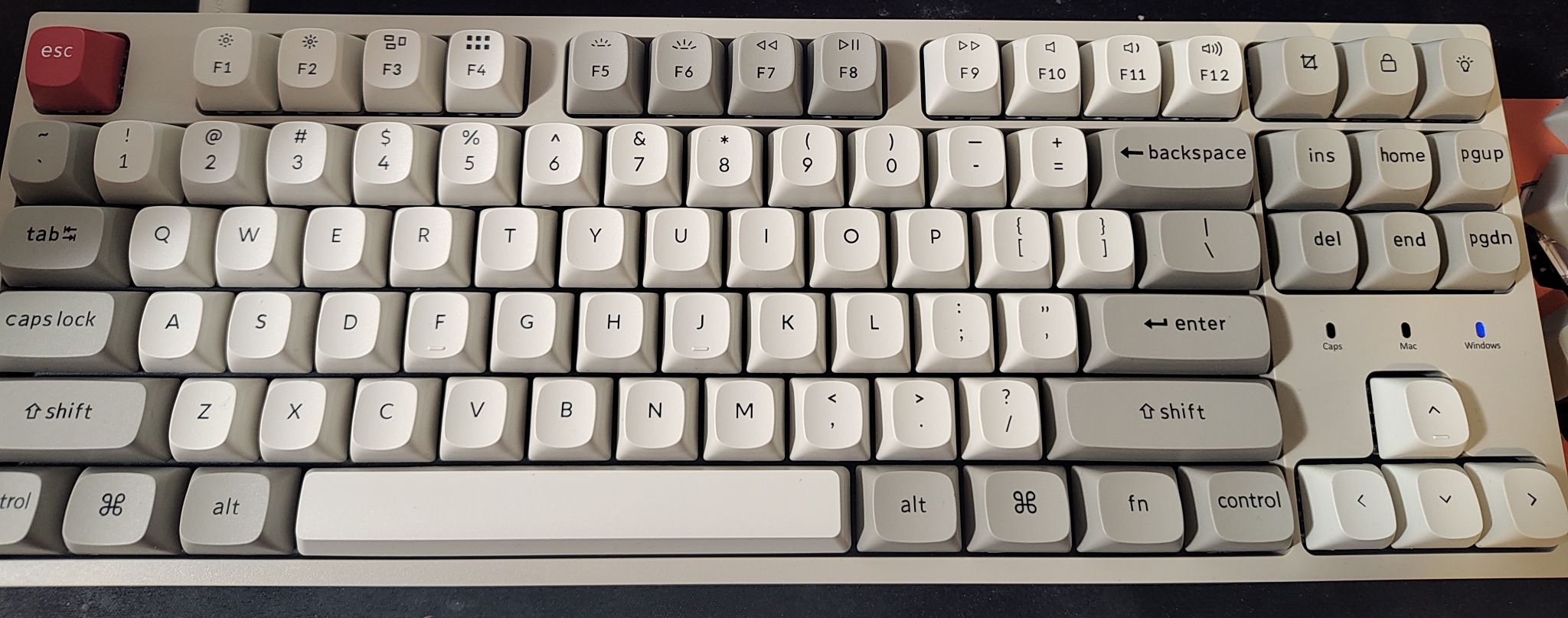

So I've now basically got the computer itself, plus input peripherals. Basically hardware-wise all I am waiting on is the monitor.
For what it's worth I know the original idea involved a floppy drive, and I'm filing this under "maybe I could add it in future" but I think what I'm going for is having a bunch of decks basically preloaded with a bunch of icons. I've done some preparation work, basically getting all my stuff updated to make sure it works properly on the current version of Decker and saving out locked .deck files (since we're running native decker the html versions would be a bit redundant). And I've done a basic test run of the pi and built Decker on it and all seems to be working. I'll have to dive into how the .desktop file format works so I can make nice shortcuts that start Decker in fullscreen and run the deck.
The thing I'm a bit unsure of is quitting. Since we're running fullscreen, users won't just be able to hit x to quit, but I think alt-F4 is a bit janky. My thought is custom binding a key (maybe one of the silly less useful ones on the top right) to alt-F4, or maybe just binding esc to that (and putting regular esc on one of those top right keys for cases where it's actually needed). Since ultimately I want something someone can just sit down at and play with. I'm already looking into how to hide the taskbar and such, I guess I can just configure it to not load. I don't really expect or intend to create something that's not breakable in to, but I do want it to look neat and single-function to a casual user.
I have a screen on the way, it's an 8 inch 1024x768 LCD with a control board and speakers from aliexpress. Perfect resolution and having speakers is handy. Hopefully that'll come soon, since then I can basically do the full hardware test. In the meantime I've basically just been running headlessly and using Raspberry Pi Connect to drive it from my main PC.
The enclosure is the one thing that I've yet to buy anything for. I'm sort of thinking I need to have all the parts in hand so I know how it can all fit together, but basically the plan was to buy some appropriately beige acrylic and assemble it into something resembling a classic Mac with a hole for the screen and such. Consulting with my dad, he thinks a wood frame is the easiest way to accomplish this.
One other consideration is the power button. I don't really want to have to reach inside the eventual case to hit the Pi 5's little clicky power button. It does however have a header where one can attach one's own power button, so I'm thinking ultimately that'll mount to the side of the case, but it'll probably need some parts obtained from Jaycar and also some soldering.
But yeah at least now I have the pi I can work on getting software stuff ready while hardware stuff is pending or needs to be figured out.
