Deck Kiosk progress!
Much Deck Kiosk progress has happened!
First up, custom mousepad arrived today!
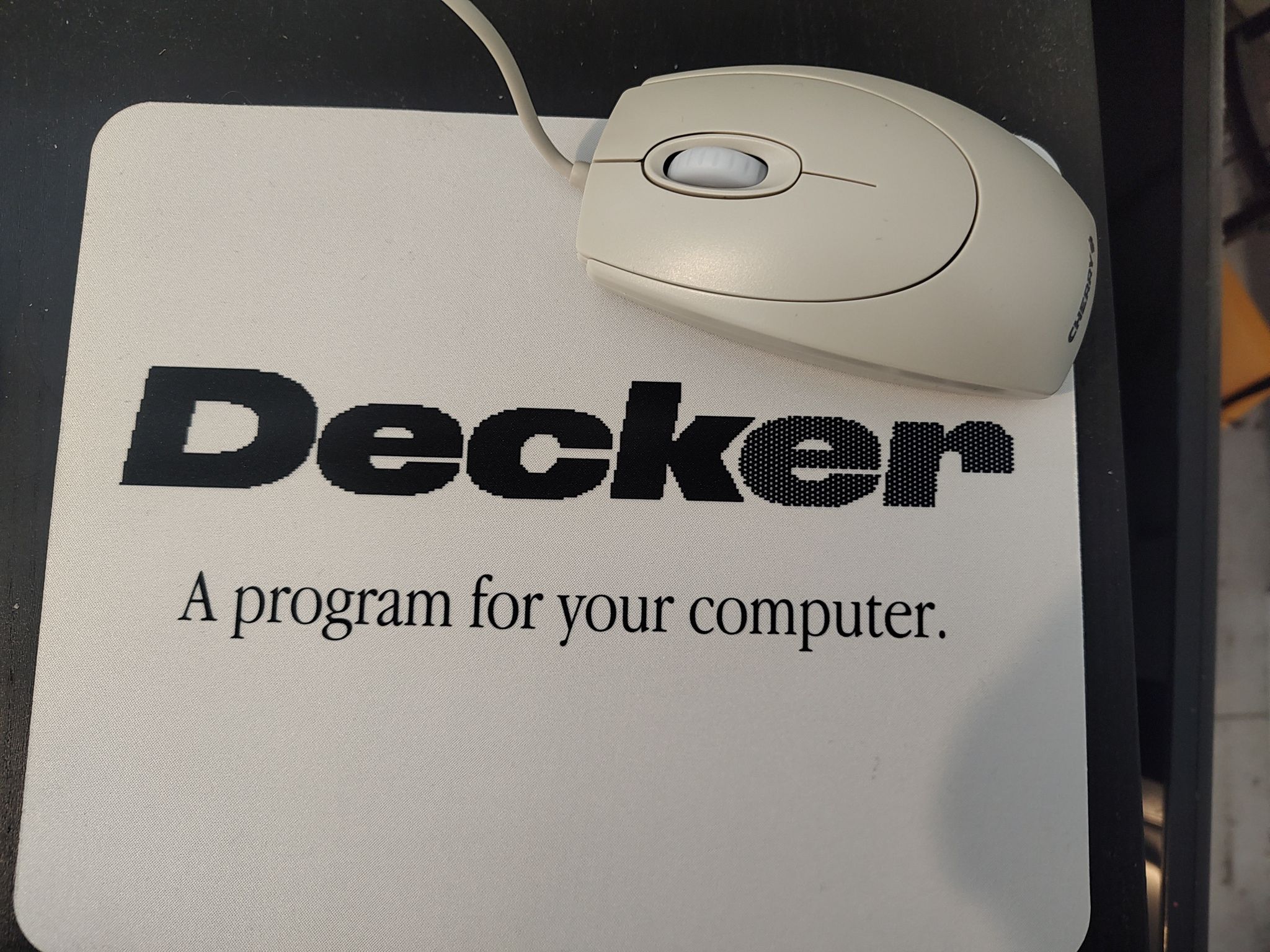
I'm really happy with it, it has that "90s promotional item" vibe to it which I wanted! That font is Garamond Narrow by the way, it's pretty close to the font Apple used in all their advertising.
Next up, software. Short version is we're basically done software-wise. Basically what I've done is worked out how to create .desktop files, and written a Lilt script where I can point it at a folder full of .deck files and have it spit out .desktop files. Which is handy. I'll work out if there's somewhere I can share that, although it's likely only useful to others with some modification. But yeah basically the interface is using the usual Linux file browsers and whatnot to look at a list of carefully crafted shortcut icons. Discussing it with IJ, we had had the thought of whether some Danger Zone features could mean the interface could be built in Decker itself, and my current thinking is that could be nice for like specific subseries - e.g. presenting my zines all nicely and together, for example. But that's a future problem.
I've got the Pi going and basically have heavily stripped things down in terms of commenting out the bits of startup code that launch the taskbar. And I can basically prepare the files on my regular PC and SCP them over. So I've got a whole bunch of decks loaded up, with icons (borrowing the itch.io covers in most cases), and shortcuts that run Decker in fullscreen and launch the deck. Of course I have to build Decker from source but that's no trouble in Linux - and means I can run bleeding-edge versions if I want to. Which indeed I am doing, haha.
I've macro'd the otherwise useless Print Screen button on the keyboard to Alt-F4 to function as a "close deck" button, since most decks won't have a proper close button as we mostly target web. That seems to work well enough - it would be a bit dangerous to use on a regular keyboard but for special purposes like this I can live with it. The keyboard does have RGB, but I've decided the most tasteful option is having the keys flash in a warm orangey white when typed on. Adds to the retro vibes.
And while I've been mostly running the Pi headless and using Raspberry Pi Connect to test things, now that it's basically done except for potentially adding more decks, I've fit it onto my messy desk and hooked up the mouse and keyboard and got it going, on my normal monitor. Still waiting for the display to come from AliExpress. It's maybe the diciest part since it's the least namebranded thing, but it was not too expensive so I am sure I will be able to work something out in the end.
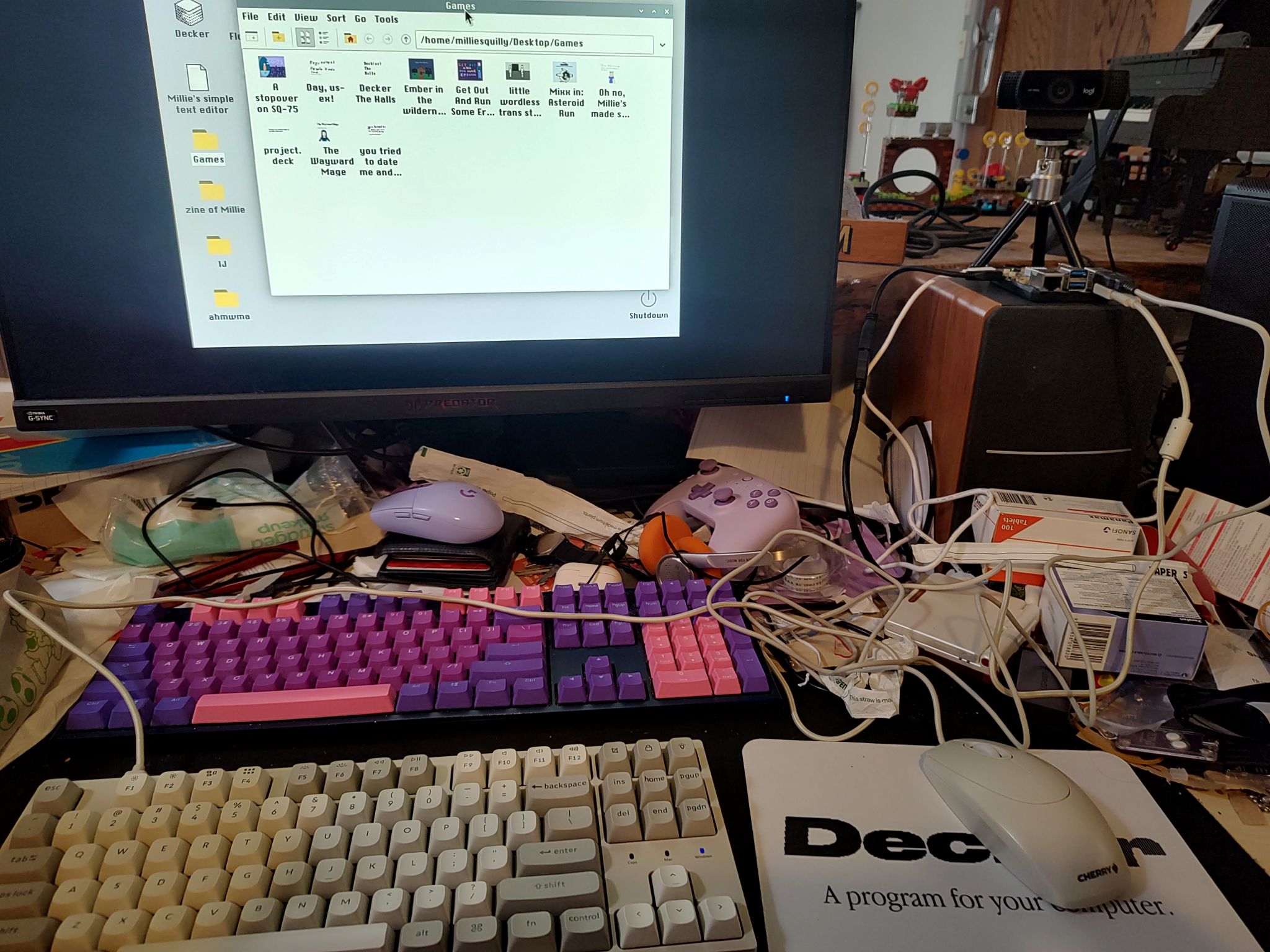
And there it all is, on my messy messy desk! It works!
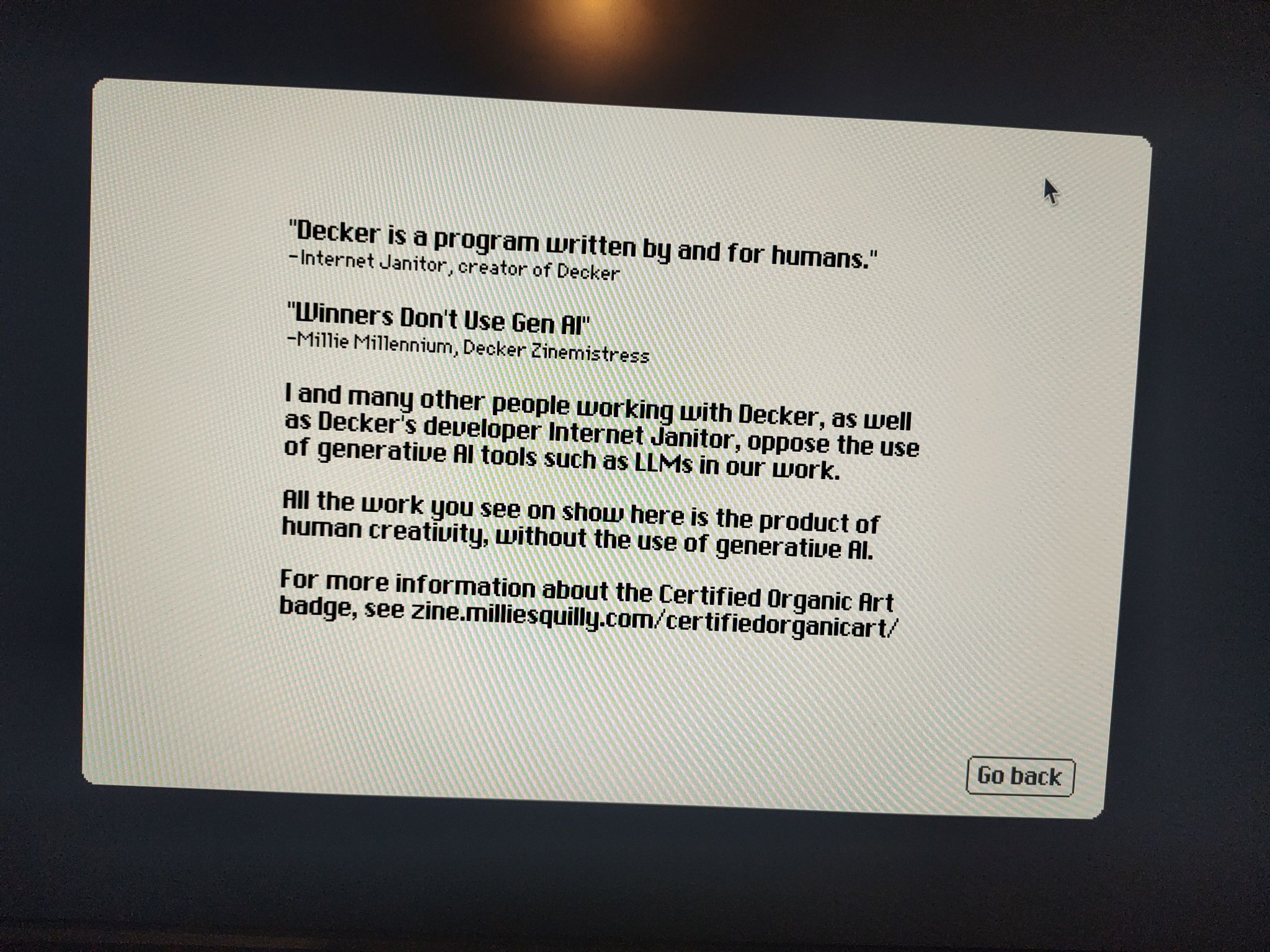
I made a little "welcome/readme" app and in that I had space to have a rant about my anti AI stuff!
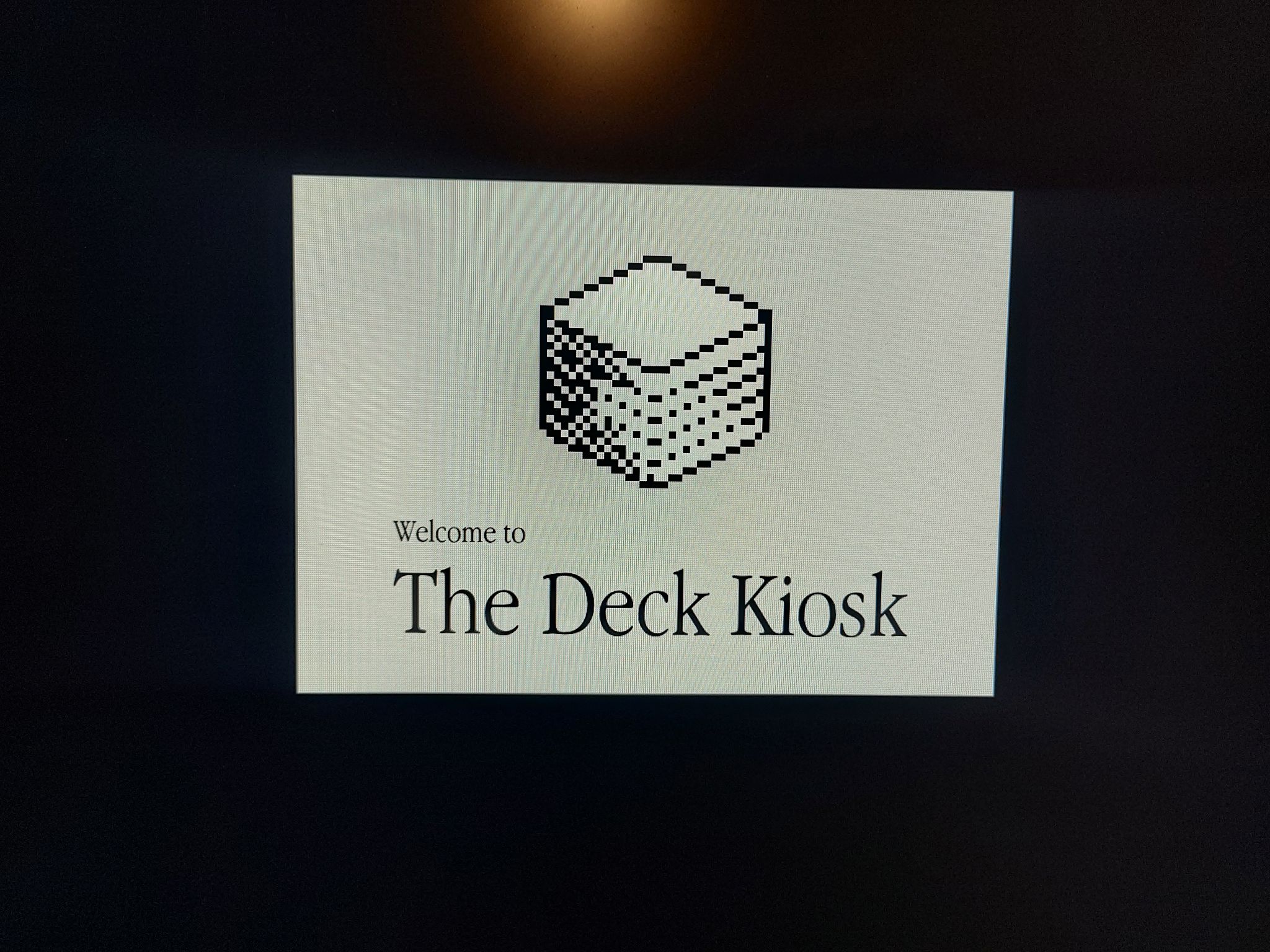
And a custom boot logo!
It's pretty easy for me to get decks on it, so I've been loading up some favourites from some of my fellow deckmakers!
Anyway, the future. The display is hopefully here soon, and then I can get that tested and make sure it all works. And then there's the enclosure. I had a good chat with my dad this afternoon and based on that I've ordered some beige acrylic sheets. Between myself and him we probably have a good idea of how to make it work. The tricky bit will be attaching a power button, I've shown Dad the pin headers from Jaycar that we'd probably need to solder in to do it nicely and he's now considering getting a new soldering iron that can do fine enough work.
Also for a case badge my thought is that one can get metallic silver printable sticker paper, and that might work quite nicely.
Exciting project!!! My work continues!
